CHANGE PAYMENT HELP PAGE
This section is here to help with a common problem with switching your payment method from pay by check to pay by card.
1) Log into your GotSport Account. Select Team Management from the top:
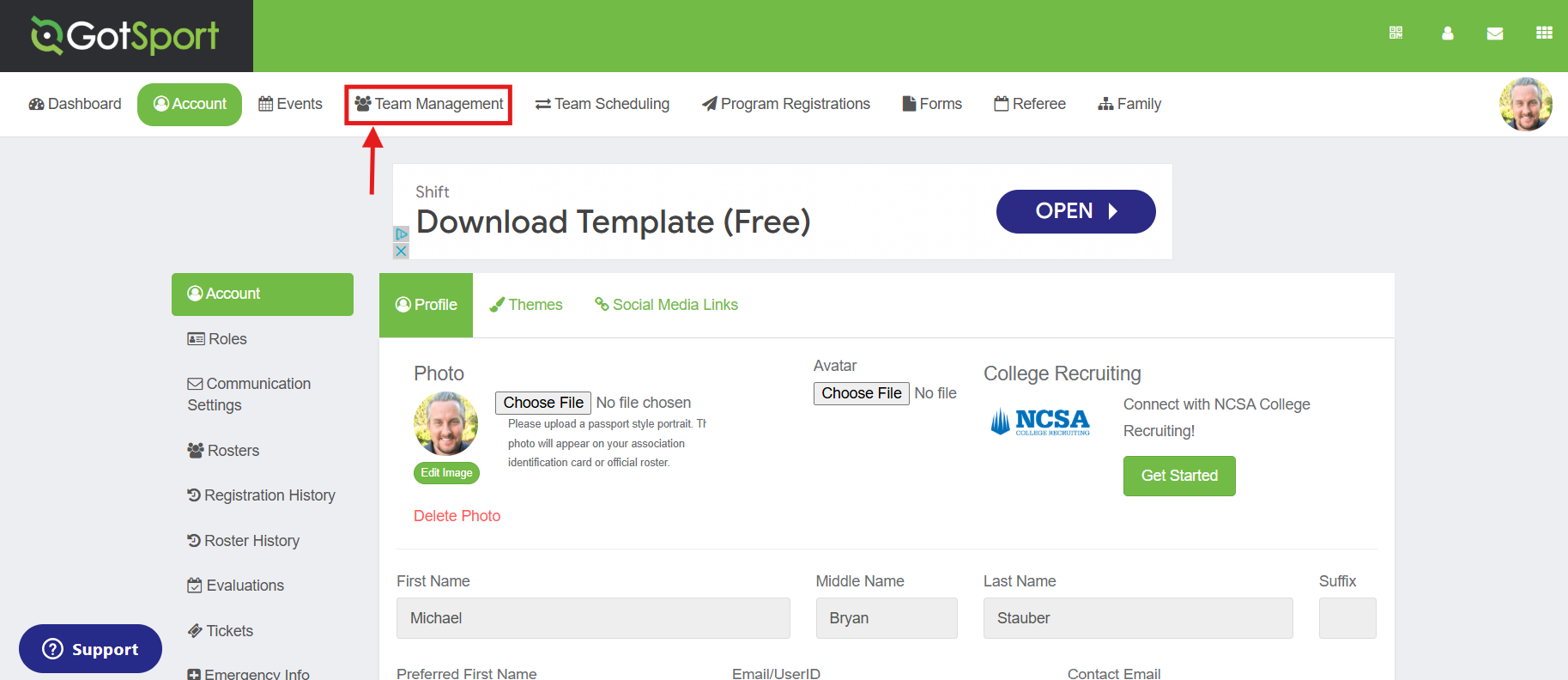
2) Select the correct team from your list:
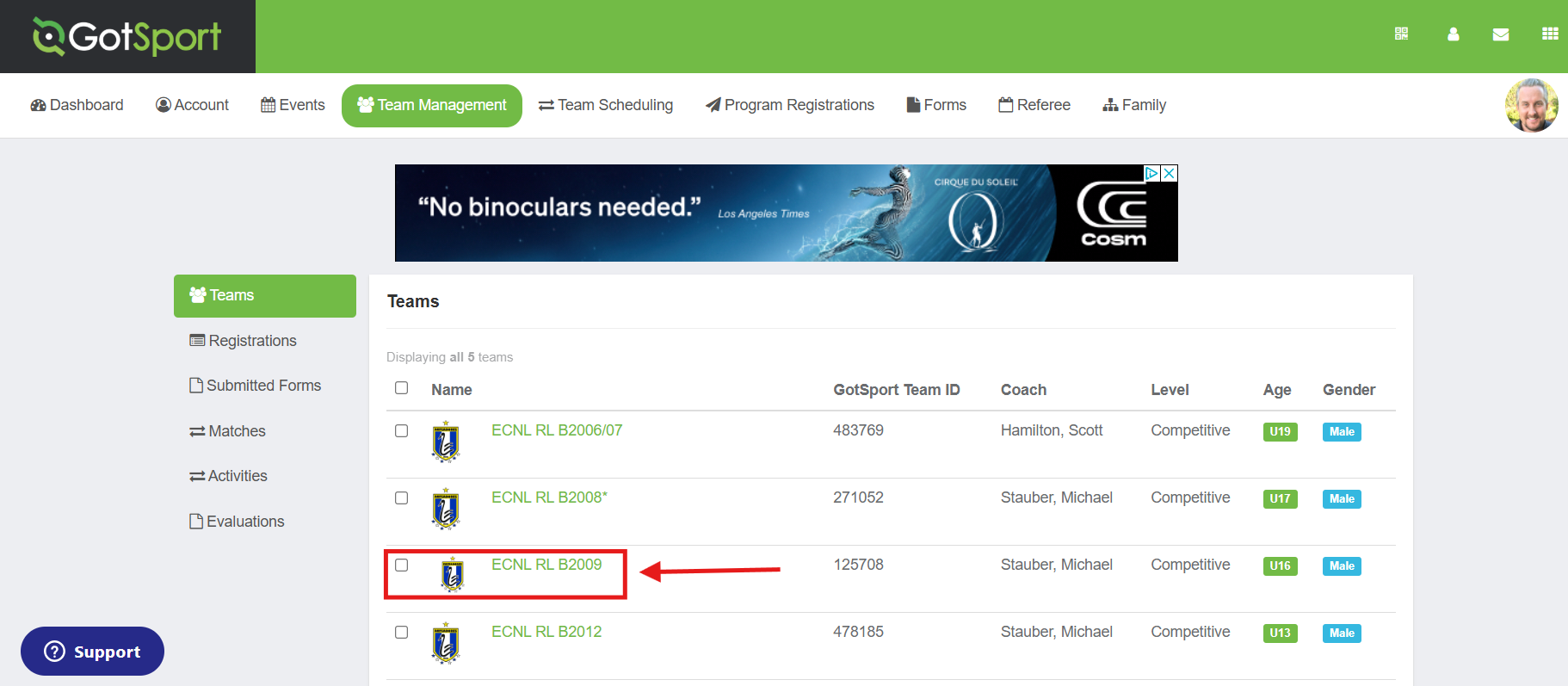
3) Select Team Registrations from the top:
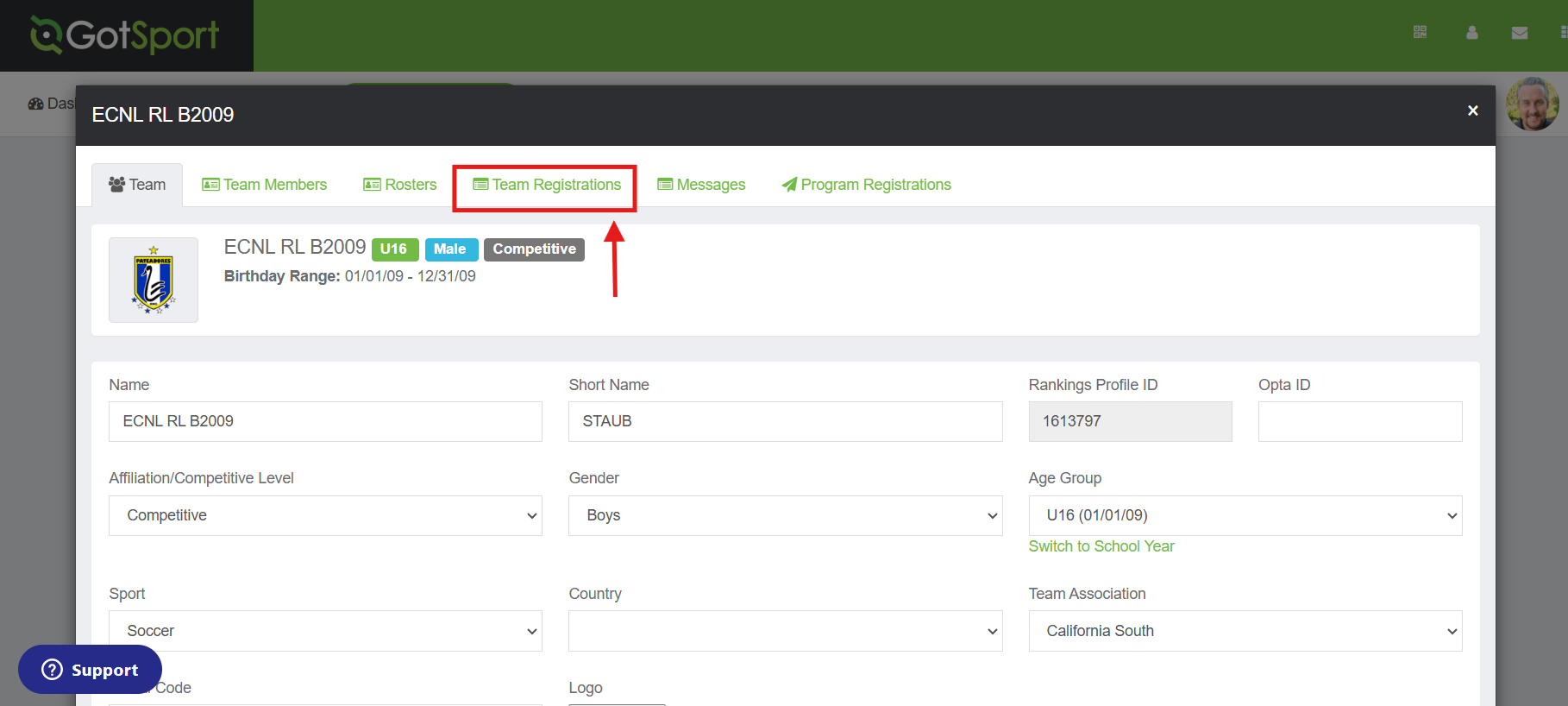
4) Select the correct tournament from your registrations:
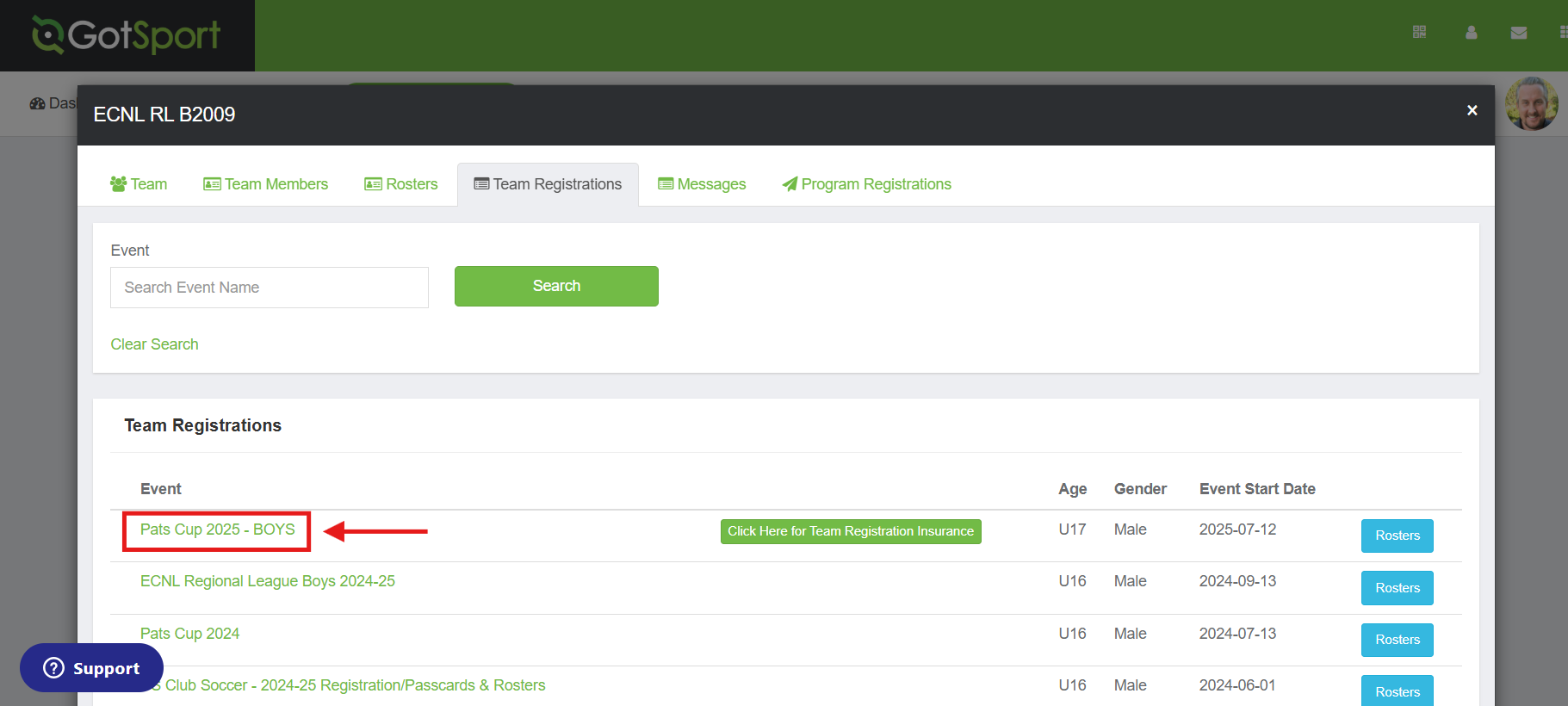
5) Select the Billing section at the top of the page:
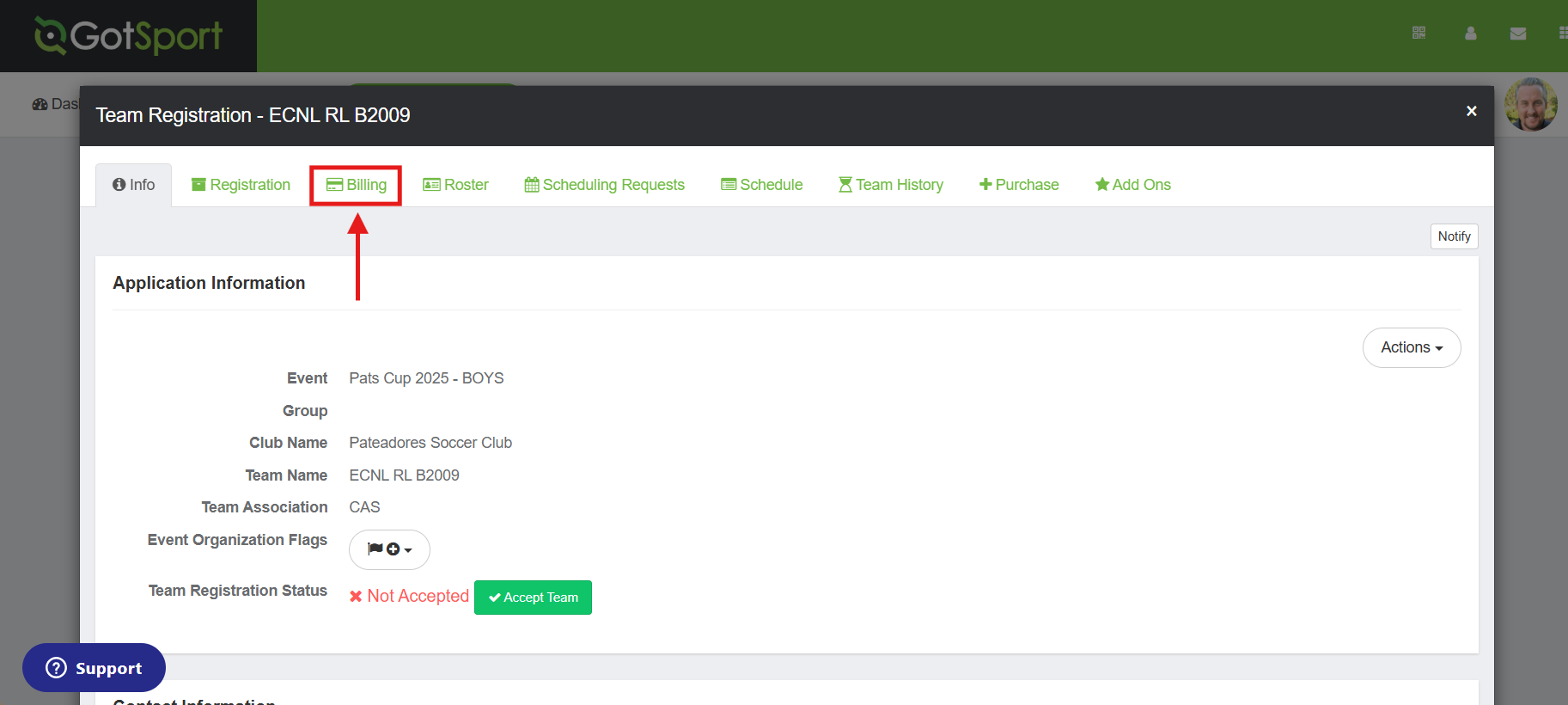
6) Verify that you do not have the option to change the payment method:
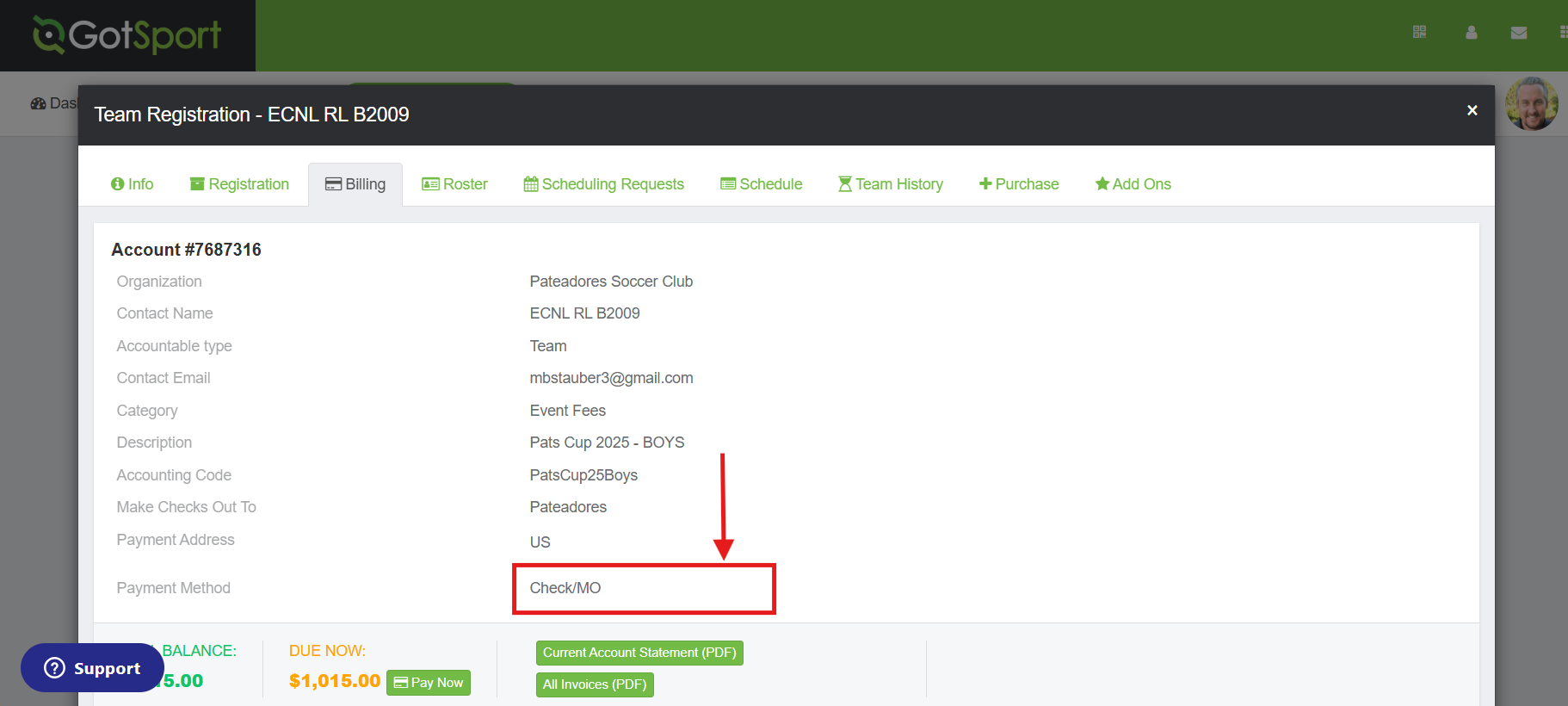
7) Select the Info tab at the top of the screen:
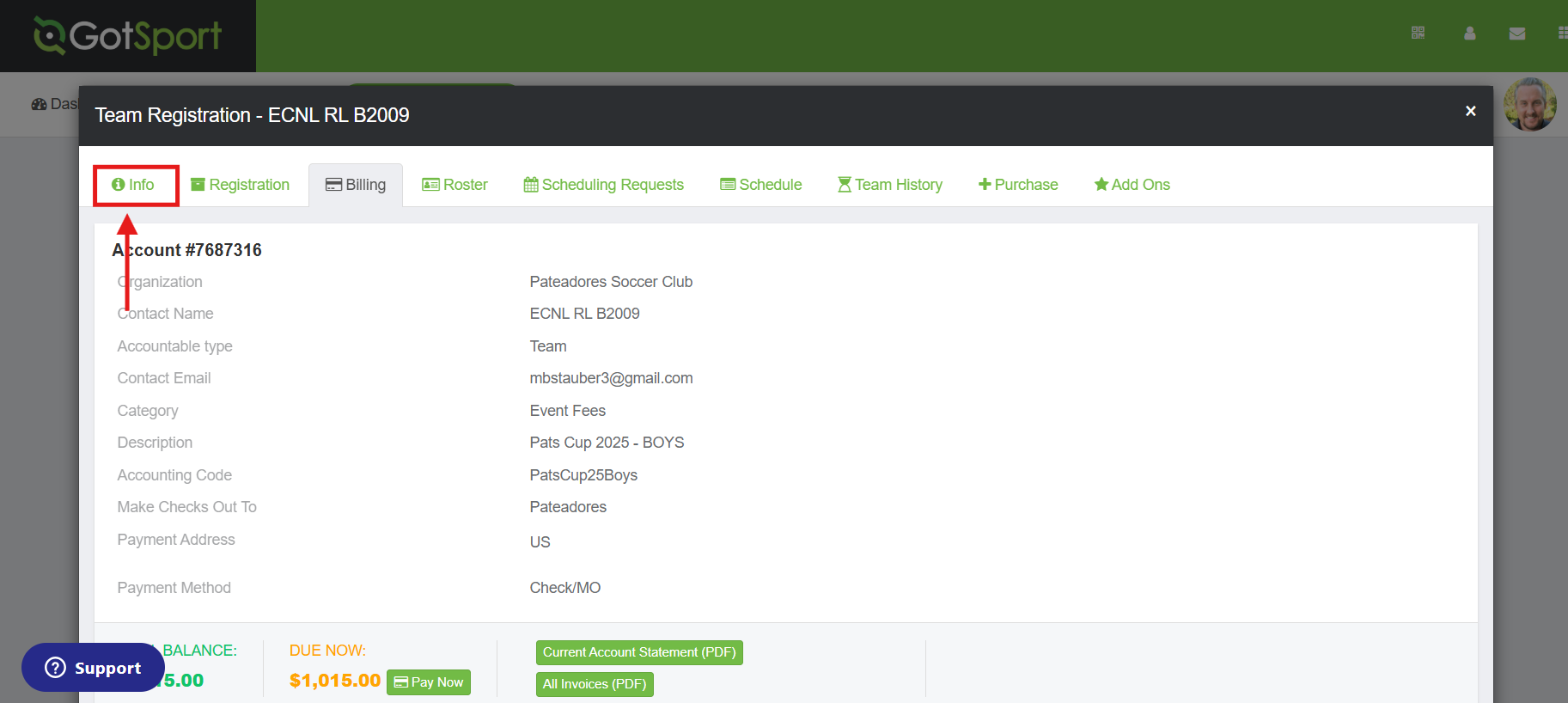
8) Scroll down to the Payment Plan field, and select the appropriate age group, but where it says BOTH, not CHECK PAYMENT:
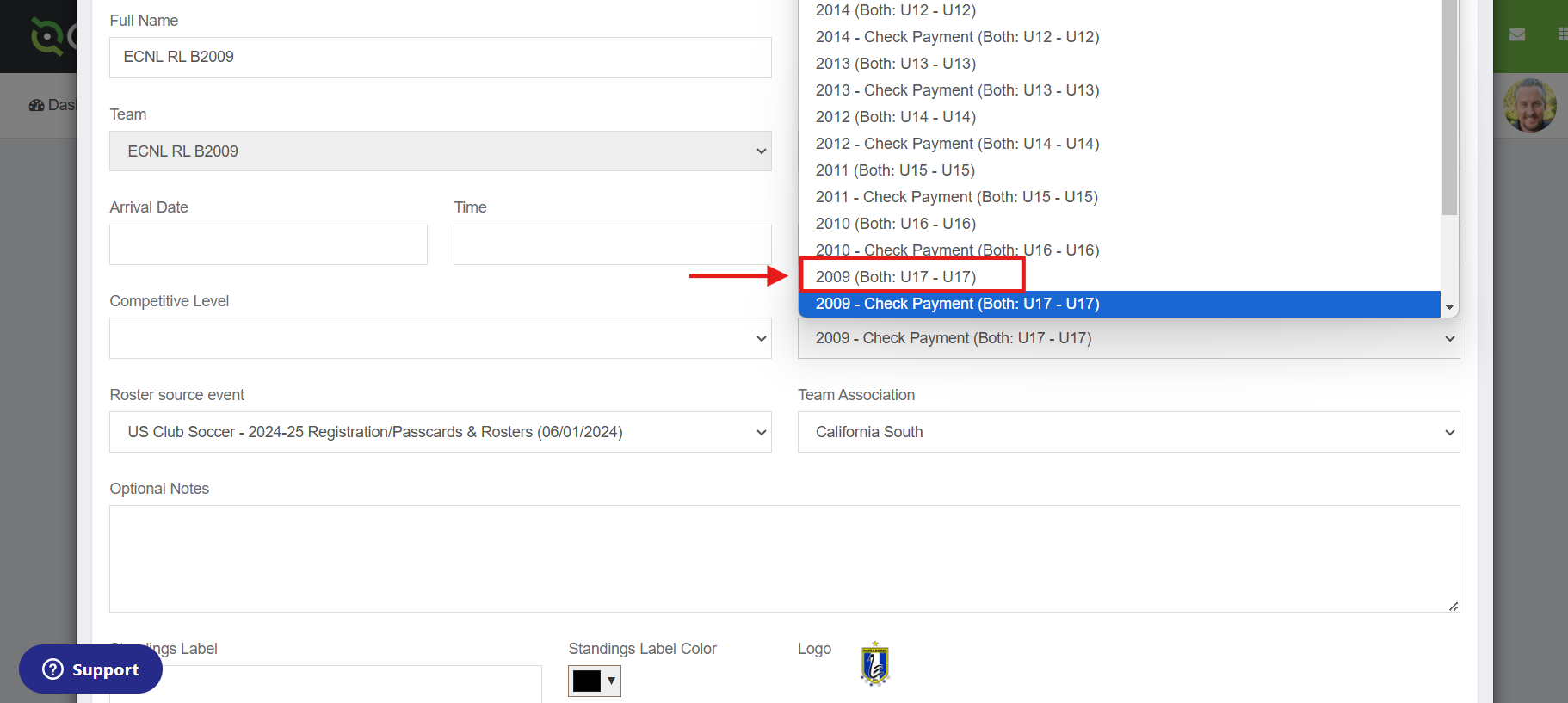
9) Scroll down to bottom and click SAVE:

10) Click on the Billing tab to go back to the billing section:
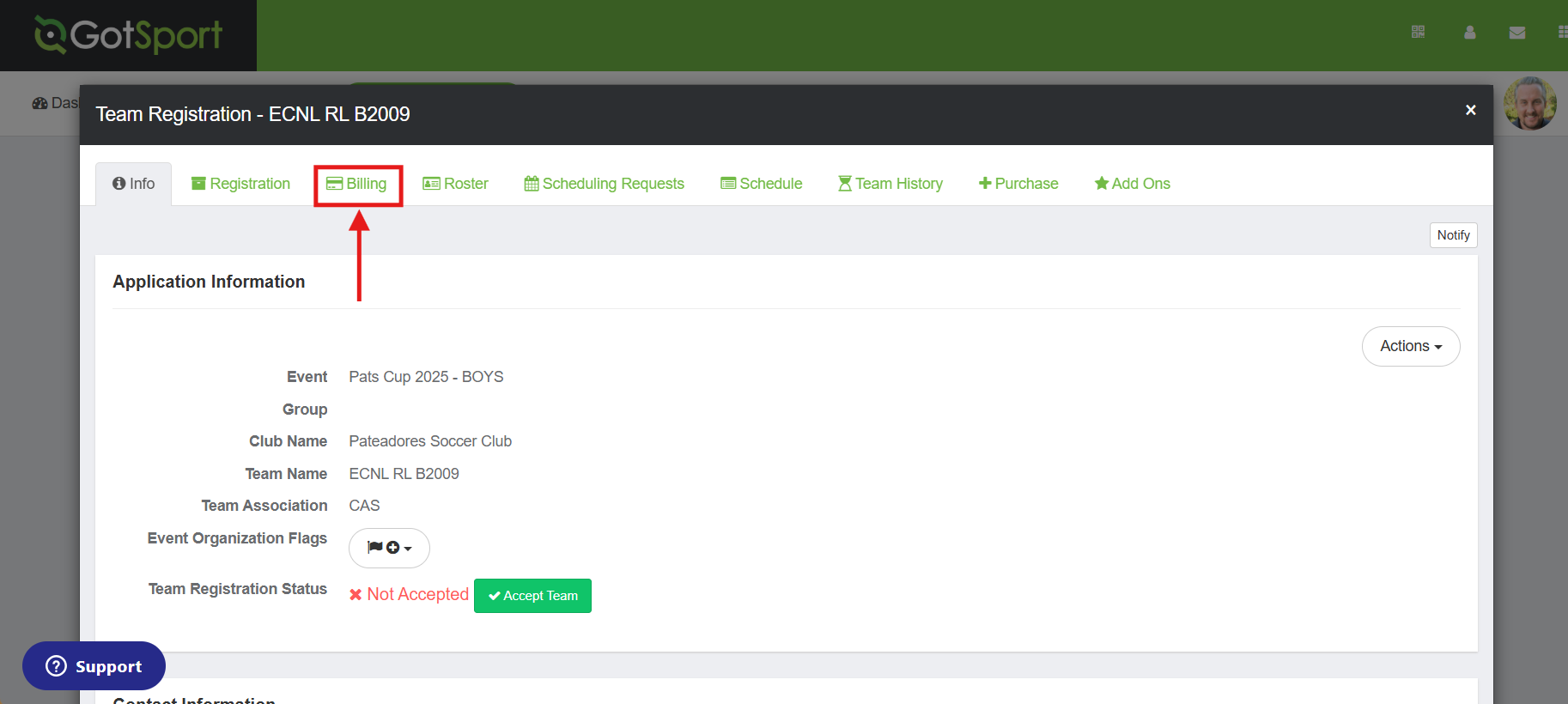
11) Now you should have the option to change the payment plan next to the one you have selected. Click Change Payment Method:
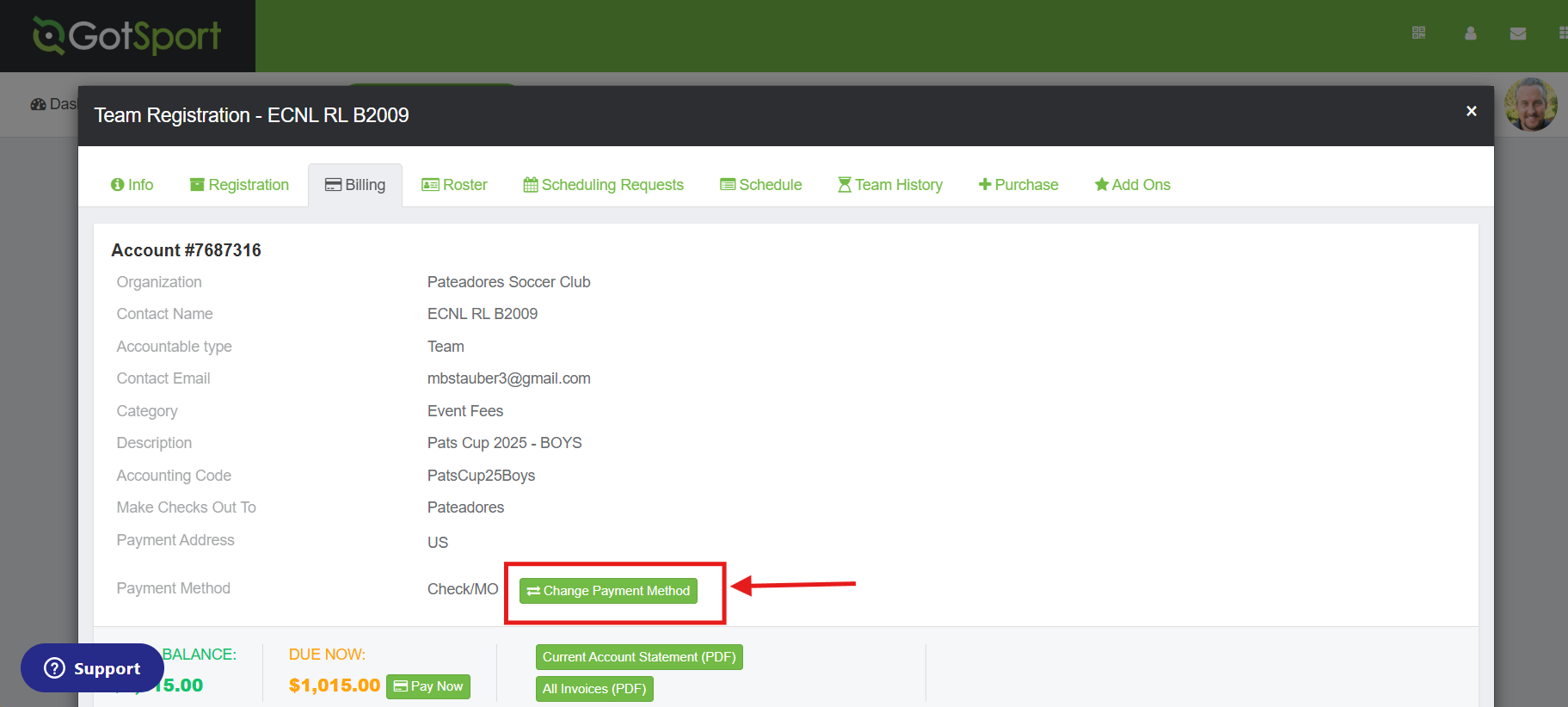
12) Click the drop down field and select the payment method you would like:
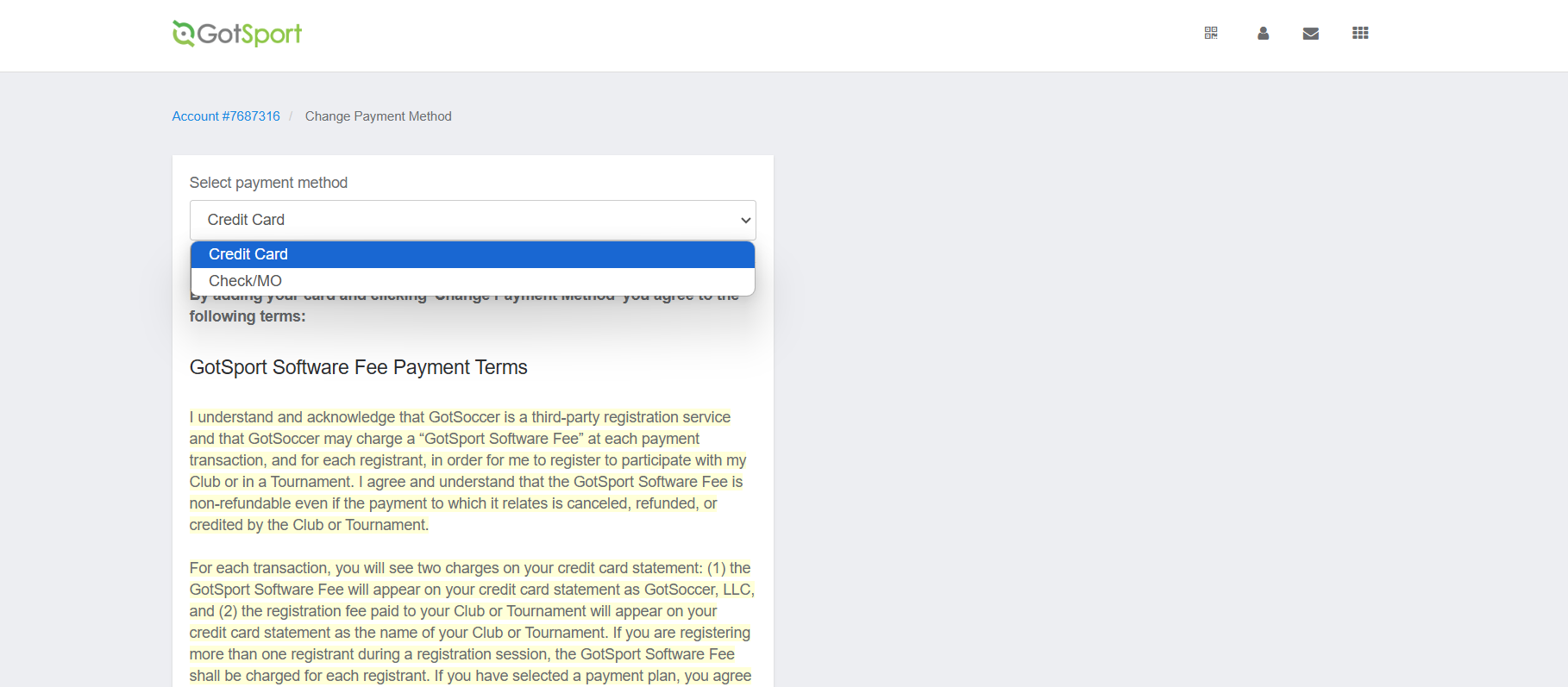
Please note: When you save the method you will not be charged. You will only be charged once your team is accepted. Remember to save your payment method before leaving the page.


